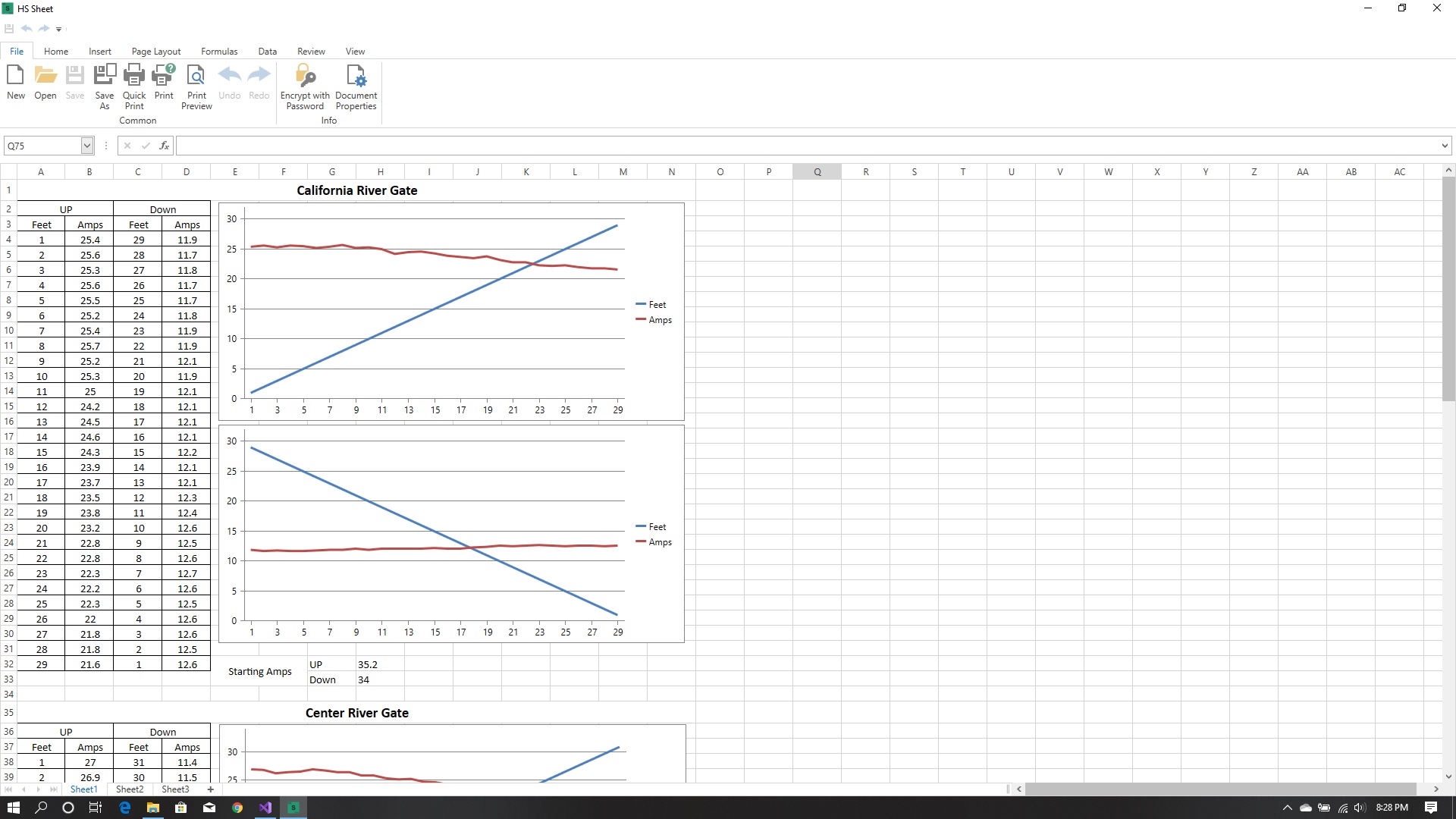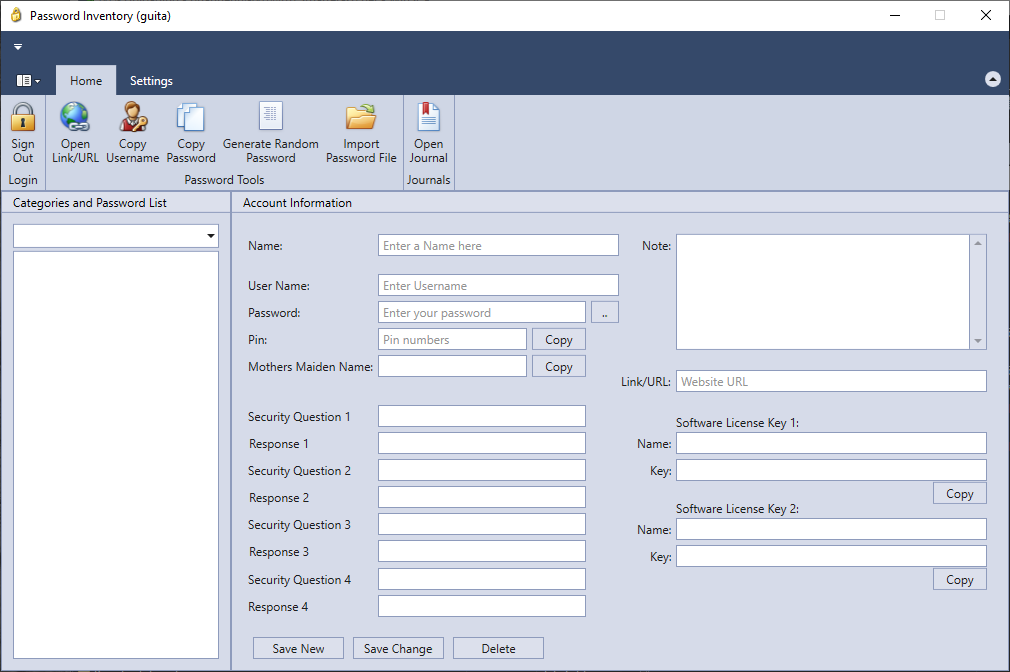
HS Password Inventory stores all your usernames and password in an encryption/password protected location to keep them safe from prying eyes.
You should never use the same password for all of your accounts if one web service gets hacked then all of your accounts could be at risk. HS Password Inventory allows you to have a different username and password for each account, then you only need to remember the password to HSPI in order remember to them all.
You can open saved URLs, copy your username to the clipboard, and copy your password to the clipboard, this makes it easy to log in to you favorite website. HS Password Inventory uses your Windows user account as the default user to make logging in simple. HS Password Inventory also includes a secure journal to store your private documents and personal thoughts.
-
Features:
1. Store usernames and passwords in a secure database
2. Button to open URL to the account website and put username on the clipboard
3. Button to copy the username to the clipboard
4. Button to copy the password to the clipboard
5. Button to generate a random password when add new accounts to HSPI
6. Button to change HSPI password
7. Button to Add, Edit, and Delete categories
8. Backup and restore buttons
9. HSPI login uses password hashing witch makes HSPI vary secure
10. HSPI will clear the clipboard when closed
11. Ability to export and import password protected HSPI files (for import to HSPI only)
-
Journal Features:
1. Secure journal to store your private documents and personal thoughts
2. Supported Document types: Plain Text, RTF (Rich Text Format), DOCX (MS Office Word 2007 and up format), DOC (MS Office Word 97-2003 format), WordML (MS Office Word 2003 XML format), OpenDocument (implemented by the OpenOffice.org office suite), HTML, MHTML (web page archive format), Electronic Publication (EPUB), and PDF (export only)
3. All the basic functions of a word processor.
- Version: 1.1.6.0
-
Requirements:
1. Windows 10 64bit and up
2. .Net Frameworks 4.8.0
Download (.zip)
Softpedia.com
Support/Documents
Setup.pdf
"HS Password Inventory" has been tested in the Softpedia labs using several
industry-leading security solutions and found to be completely clean of
adware/spyware components.
100% CLEAN Softpedia Award.
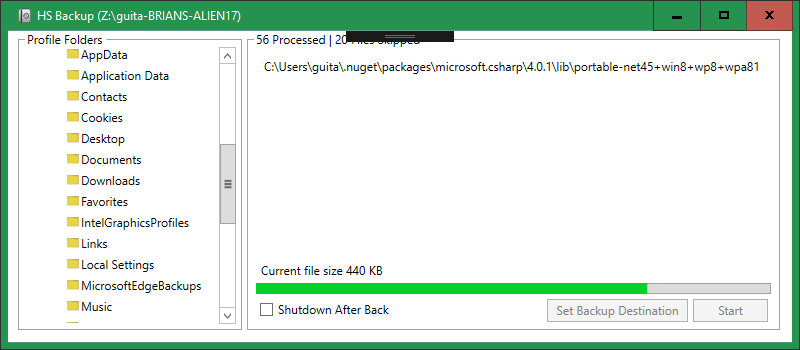
HS Backup Creates a backup of the user profile for the currently logged-in user in a destination of your choice, allowing you to keep profile data safe.
Every user that logs in to a computer has a custom user profile created in the "Users" folder. From the desktop's appearance to the installed applications, Windows can store different settings for all the user profiles, allowing everyone using the same PC to build a personalized working environment.
Migrating to another computer requires you not just to install Windows, but also take the time to customize the workspace once more. And it is well known that it takes a considerable amount of time to do so. Creating a backup of the user profile and moving it to the new workstation allows you to avoid such a tedious task.
Although the operating system comes with options that enable you to perform profile backup without using a third-party application, it's good that there are alternatives out there. HS Backup is one of them.
Can shut down the PC when doneHS Backup makes it possible for you to backup the profile data of the currently logged-in user. Carrying out such a task requires nothing more than a one-window interface where the backup progress can be monitored. While the interface might seem a bit rudimentary to you, what's important is that HS Backup does its job as advertised.
To use HS Backup, you should start by setting the destination directory. HS Backup enables you to browse to any location on your computer, as well as portable drives or network folders. The backup can take more or less time, depending on the size of the user profile. On the bright side, HS Backup features an option that, when ticked, can send a shutdown signal to the PC once the backup is complete. In other words, you can leave HS Backup working to carry out its task during nighttime, for instance.
Backup your user profileWith a sole function and a plain interface, HS Backup is an application that does nothing more than create a copy of the currently logged user's profile to a destination of your choice. Moving the data to the new PC is completely up to you.
Backup FAQ
The first backup you run will take sum time to complete this also depends on the amount of files in your user profile. After the first backup has run each subsequent backup will run much faster because only new and updated files are backed up.
-
Here's sum of the folders that will get backed up.
1. Desktop
2. Documents
3. Pictures
4. Music
5. Videos
6. APP Data and more
"HS Backup" has been tested in the Softpedia labs using several
industry-leading security solutions and found to be completely clean of
adware/spyware components.
100% CLEAN Softpedia Award.
- Version: 1.0.4
-
Requirements:
1. Windows 7 64bit and up
2. .Net Frameworks 4.8
-
Last Updated: 8/23/2020
1. HS Backup now skips OneDrive folder.
Download (.zip)
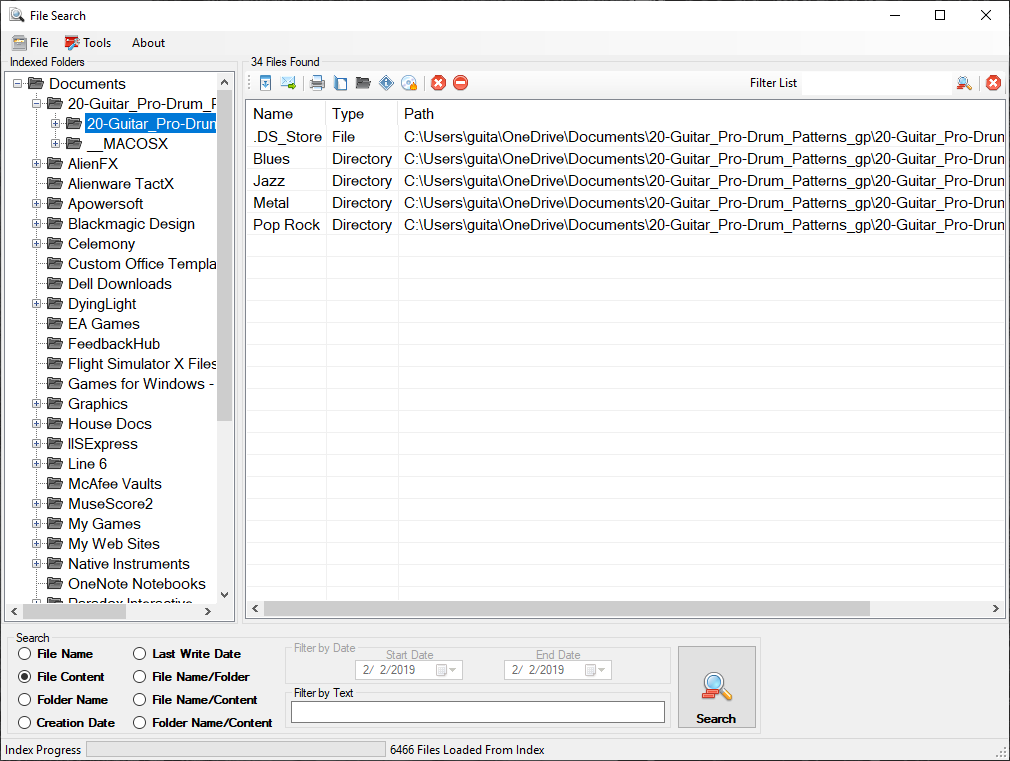
HS File Search is a lightweight utility designed to improve the search function by index any folder, drive, or network drive to make it searchable. Once you create one index it is saved to your user profile, you can now select a new folder or drive to index then when you want switch back to the first one you don't need to re-index the first folder.
Even though the newer versions of Windows come with various tweaks to help make file search simpler, the truth is that there are still some aspects that would need improvement. In fact, the Windows search function continues not to be on par with ones from other operating systems.
Allows you to find files based on different criteriaFollowing a quick and uneventful installation, you are prompted to select the first directory or drive to be indexed. As previously mentioned, the app does not come with restrictions in this sense and hence, you can add local folders that you use for work or network drives that perhaps you share with your colleagues or friends.
The program comes with several types of searches that can in some cases make finding a file with a common name faster. The search criteria can be found in the lower section of the GUI and enable you to build queries based on file name, content, folder name creation date or last write date.
Download, burn, print and access the selected filesThe app packs several features that make it better compared to the standard Windows search, namely the possibility to download the files, burn, print, send them via email, get file info or delete them. These options can be found in the upper menu where the files are displayed.
In the eventuality that your work entails managing multiple types of files from local and network drives or folders, then HS File Search could help you find and manipulate the ones you need faster and in a more organized manner.
Features:- Multiple search options
- Download selected file
- Email selected files
- Print selected file
- Open selected file
- Open selected file location/folder
- Get file information
- Send selected files to CD burner
- Re-Index folders
- Switch between multiple indexed folders
- And more
- .Net Frameworks 4.8.0
- Windows 7 32bit/64bit and up
"HS File Search" has been tested in the Softpedia labs using several
industry-leading security solutions and found to be completely clean of
adware/spyware components.
100% CLEAN Softpedia Award.
Download (.zip)
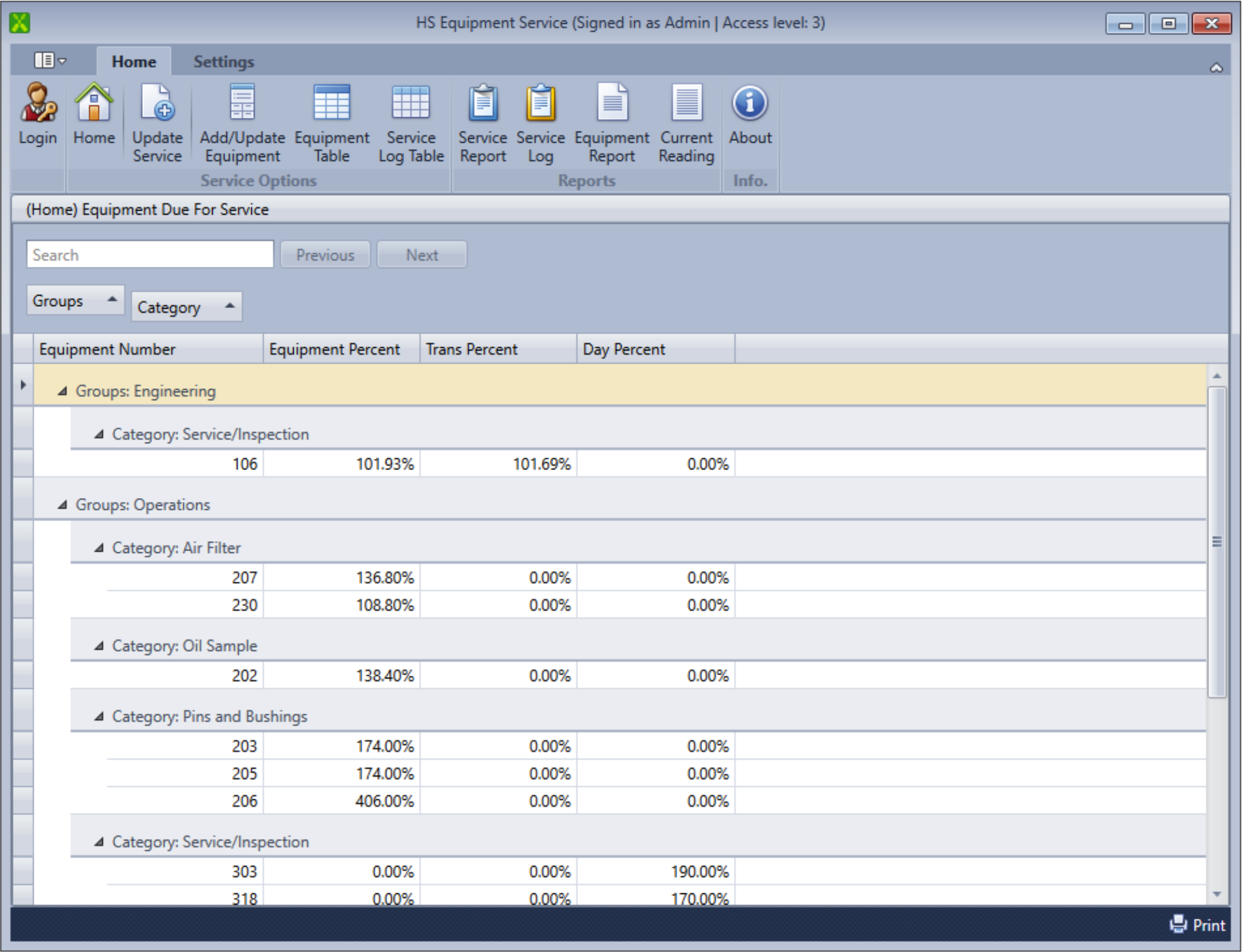
HS Equipment Service is an easy-to-use maintenance management solutions providing reliable scheduling, tracking, and reporting tools for your equipment services needs.
You can print daily reports for upcoming and past due services, mileage, fuel, and more. Also, the home screen shows all equipment or past due services, this gives you a quick overview of your equipment status.
Reports are a big part of any program in HS Equipment Service we use sum of the best out there. you can export and email in multiple formats (csv, pdf, excel, and more), add watermarks, print, print setup, zoom, search, and save.
Features:- Add/Update Equipment
- Add/Update Equipment service history
- Add/Update Groups
- Add/Update Categories
- Add/Update Fuel types
- Add/Update Users
- Add/Update Types
- Print equipment list
- Print equipment service log
- Print service report
- Print fuel logs
- Export all data to csv, pdf, excel, and more
- 27 themes to help you customize the user experience
-
Requirements:
1. .Net Frameworks 4.8.0
2. Windows 7 64bit and up
3. MS SQL Server 2008 and up
4. SQL user with permission to create database
5. Recommended: SQL Server 2017 Express edition
Setup.pdf
Download HS Equipment Service
Download (.zip)
Download HS Equipment Service Brochure
Brochure.pdf
Purchase
Purchase $39.99
After purchase you will receive your registration key by email in 24 to 48 hours. All payments are processed by Square
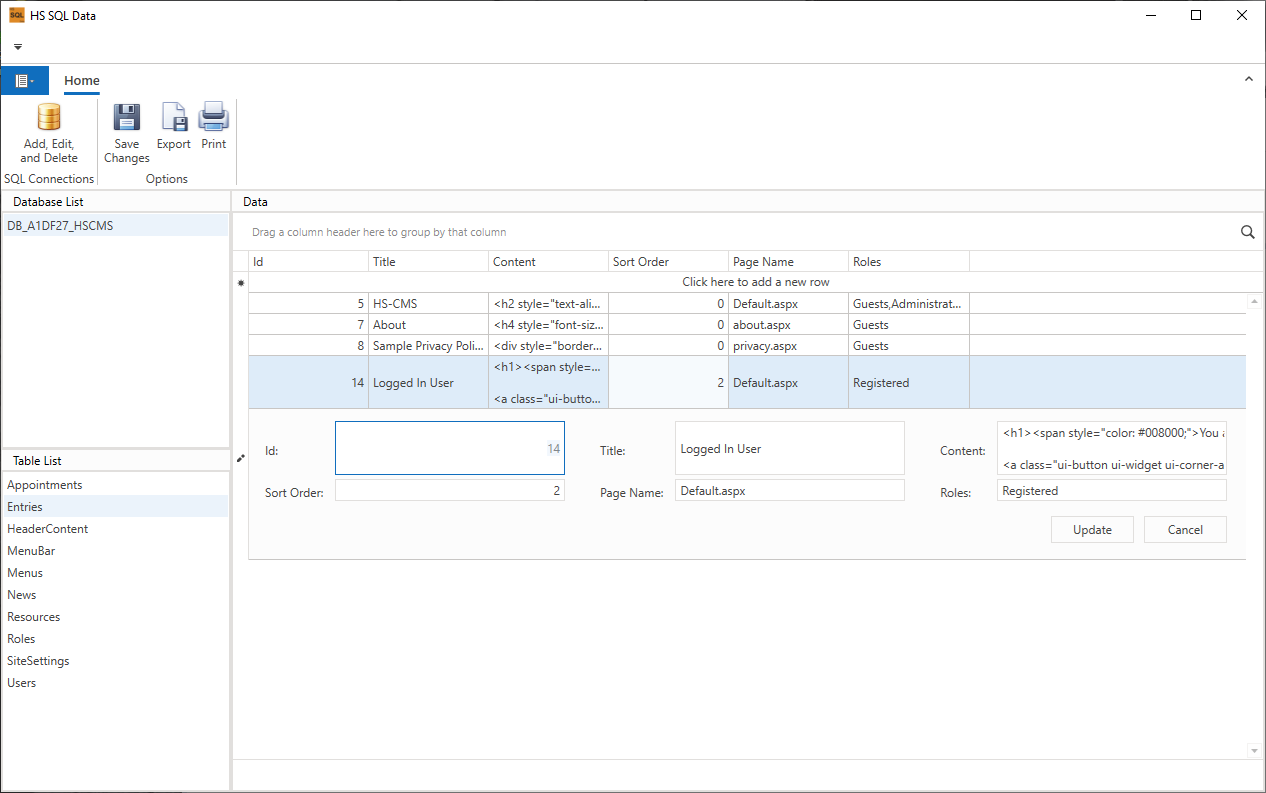
HS SQL Data is a simple application that allows you to connect to an MS SQL database to add, edit, and delete data. You can also search for text in any table, filter selected tables, group by any column, export, print, run query's, and more.
-
Requirements:
1. .Net Frameworks 4.7.2
2. Windows 8 64bit and up
3. MS SQL Server 2008 and up
Download (.zip)
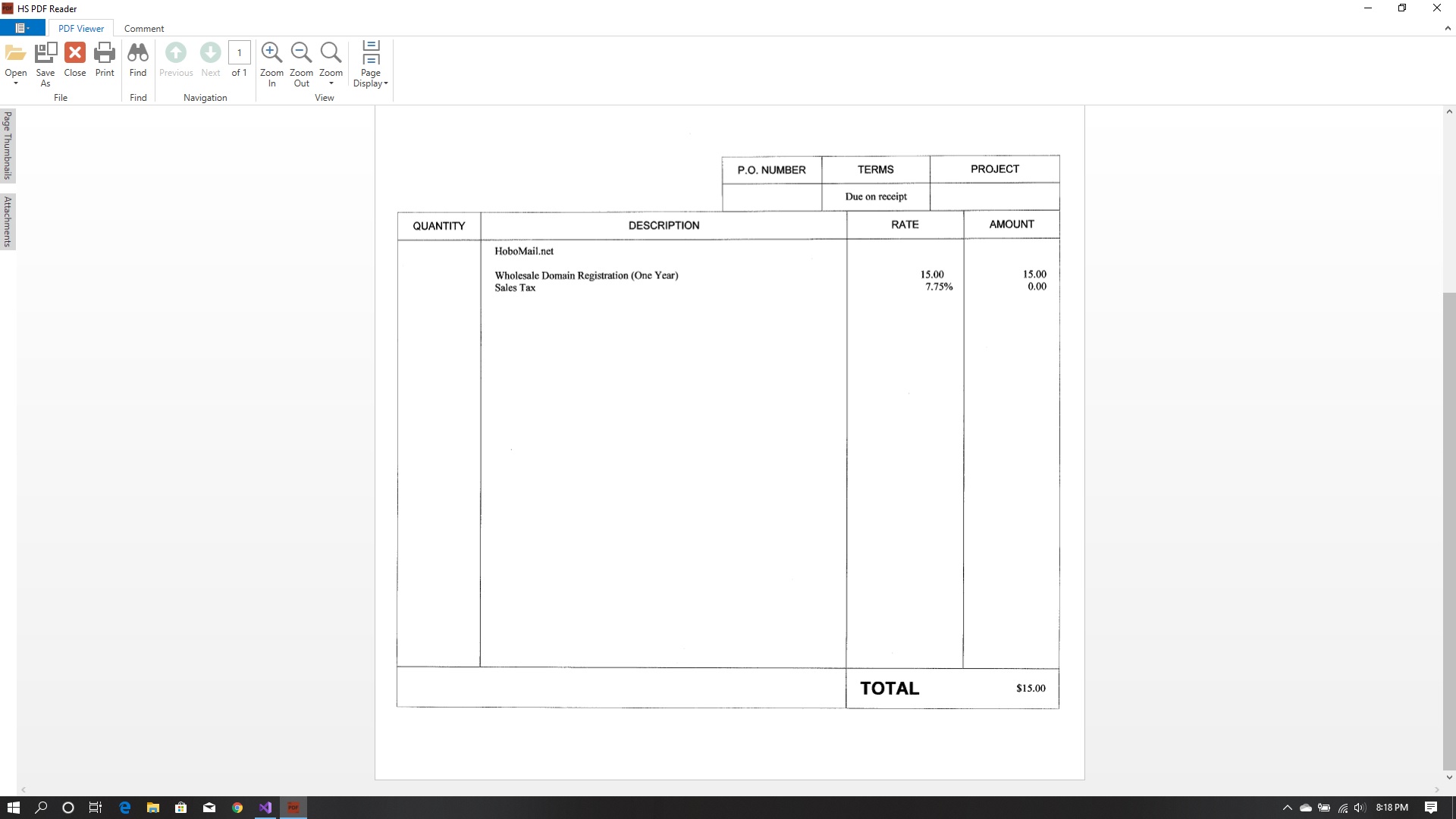
This minimalist reader will allow you to explore PDF documents and their contents through a series of capable, purpose-fit functions.
PDF format files and documents still retain much importance in today’s digital world, and therefore, the abundance of PDF-compatible software is ever-growing. However, as advantageous as this might sound, it can actually backfire and cause a great deal of confusion among users who, for instance, seek their first PDF reader. Build on a “basic scaffolding”, HS PDF Reader will offer users the best of both worlds, a minimalist yet highly capable PDF visualizer.
-
Requirements:
1. .Net Frameworks 4.8.0
2. Windows 10 64bit and up
Download (.zip)
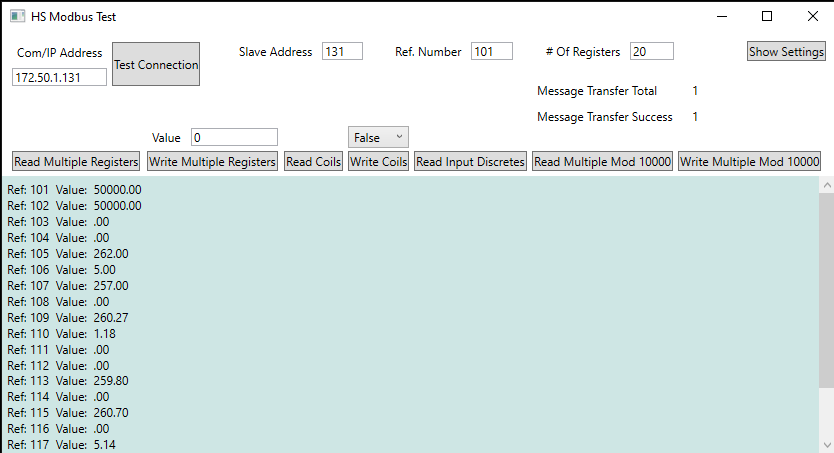
Modbus Test is a modbus master tool I built to test connections to RTUs using modbus over a com port or TCP/IP. You can connect to slave devices using either the RTU or ASCII Protocols. The tool also lets you read/write holding registers, Coils, Discrete Inputs, and more.
Features:1. Read/Write Coils
2. Read Discrete Inputs
2. Read/Write Multiple Registers
3. Com RTU Protocol
4. Com ASCII Protocol
5. MODBUS/TCP Protocol
Protocol Information:
ASCII Protocol
The ASCII protocol uses a hexadecimal ASCII encoding of data and an 8 bit checksum. The message frames are delimited with a ':' character at the beginning and a carriage return/linefeed sequence at the end.
The ASCII messaging is less efficient and less secure than the RTU messaging, and therefore it should only be used to talk to devices which don't support RTU. Another application of the ASCII protocol are communication networks where the RTU messaging is not applicable because characters cannot be transmitted as a continues stream to the slave device.
RTU Protocol
The RTU protocol uses binary encoding of data and a 16-bit CRC check for detection of transmission errors. The message frames are delimited by a silent interval of at least 3.5 character transmission times before and after the transmission of the message.
MODBUS/TCP Protocol
MODBUS/TCP is a TCP/IP based variant of the Modbus RTU protocol. It covers the use of Modbus messaging in an 'Intranet' or 'Internet' environment.
|
Table |
Terminology |
Registers |
Characteristics |
|---|---|---|---|
Discrete outputs |
Coils |
0:00000 |
Single bit, alterable by an application program, read-write |
Discrete inputs |
Inputs |
1:00000 |
Single bit, provided by an I/O system, read-only |
Input registers |
Input registers |
3:00000 |
16-bit quantity, provided by an I/O system, read-only |
Output registers |
Holding registers |
4:00000 |
16-bit quantity, alterable by an application program, read-write |
Version Info. and Requirements
Version: 1.0.1
Release Notes
Requirements:
1. Windows 10 64bit and up
2. .Net 5.0
Download HS Modbus Test
Download (.zip)
Softpedia.com
Modbus History and Info.
Read More
"HS Modbus Test" has been tested in the Softpedia labs using several
industry-leading security solutions and found to be completely clean of
adware/spyware components.
100% CLEAN Softpedia Award.
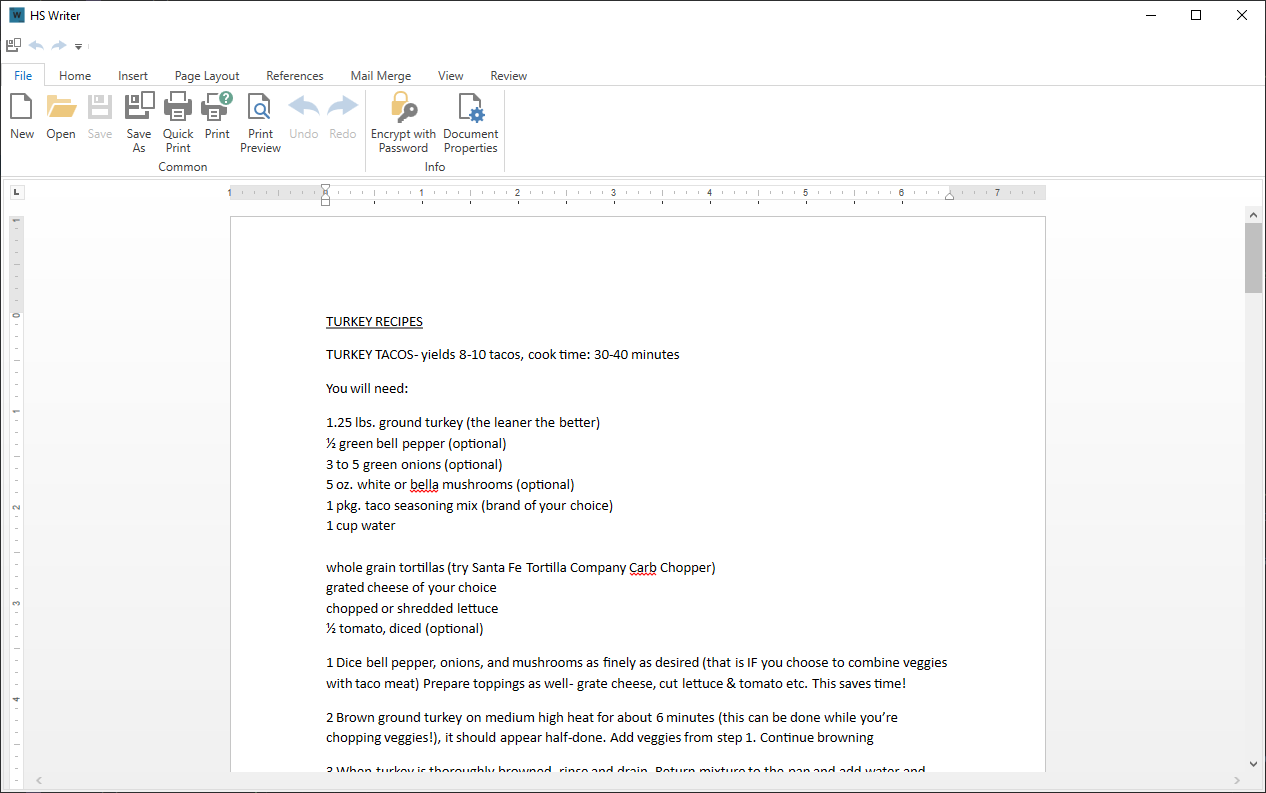
This program is no longer being supported and will receive no further updates.
Create, edit and save text documents with ease by using this straightforward text processor application that supports numerous formats
Text editors have come a long way and although there are well-established software suites, such as Microsoft Office or LibreOffice, there are users who cherish simpler, more minimalist solutions. This is exactly what HS Writer can provide – a basic text processor that still manages to retain all the essential elements that are a staple by today’s standards for such programs.
Tool ribbon with tabs that makes handling a breeze
Those who are familiarized with the classic layout that is present on most text processors these days will have no issue in adapting to the application’s layout. All of its features are neatly organized into several tabs in the top ribbon, thus offering quick access.
Most common features are available under each tab, and we believe that there are sufficient options to make for a complete text processor experience. We did not find any essential elements missing and the available features will do the trick for most text editing jobs.
Decent collection of features that will suffice the requirements of most users
As stated earlier, we believe that the amount of customization and the number of tools present in the editor is adequate for most operations that are encompassed by regular text input and editing.
One aspect that could be improved is the fact that the interface cannot be customized and there are no settings for app behavior and such. Also, more demanding users could be looking for more advanced options, such as those for spellchecking or proofing, which are much better-established into more complex office suites.
air-performing text processor that carries just the right amount of tools, without being too complex
Considering its easy-going handling and minimalism, coupled with a decent set of text processing features, HS Writer is a great choice for those who seek a compact yet capable word processor.
-
Requirements:
1. .Net Frameworks 4.8.0
2. Windows 10 64bit and up
Download (.zip)
Softpedia.com
"HS Writer" has been tested in the Softpedia labs using several
industry-leading security solutions and found to be completely clean of
adware/spyware components.
100% CLEAN Softpedia Award.
ALL SOFTWARE ON THIS PAGE IS PROVIDED "AS IS", WITHOUT WARRANTY OF ANY KIND, EXPRESS OR IMPLIED, INCLUDING BUT NOT LIMITED TO THE WARRANTIES OF MERCHANTABILITY, FITNESS FOR A PARTICULAR PURPOSE AND NONINFRINGEMENT. IN NO EVENT SHALL THE AUTHORS OR COPYRIGHT HOLDERS BE LIABLE FOR ANY CLAIM, DAMAGES OR OTHER LIABILITY, WHETHER IN AN ACTION OF CONTRACT, TORT OR OTHERWISE, ARISING FROM, OUT OF OR IN CONNECTION WITH THE SOFTWARE OR THE USE OR OTHER DEALINGS IN THE SOFTWARE.
If you are feeling generous and would like to help support our free software please click the button below to donate. Donate